Page 1 of 1
New version out but...the download?
Posted: Mon Jan 15, 2018 10:43 am
by Chanree
I am unsure if you guys fixed this yet but i will try little later today. but wanted to say the windows download says there is no file after going to paintstorm - check for updates - go there to download.
Re: New version out but...the download?
Posted: Mon Jan 15, 2018 2:43 pm
by SilverSurfer1221
I just downloaded and installed the Windows version with no issues. So, they must have fixed it.
Re: New version out but...the download?
Posted: Mon Jan 15, 2018 3:38 pm
by Gasman
The only file I can see for my Windows 10 64 bit setup is PaintstormSetup_v2.20_x64.exe which is only 32kB in size ??. Double clicking on this file I get this error window-.
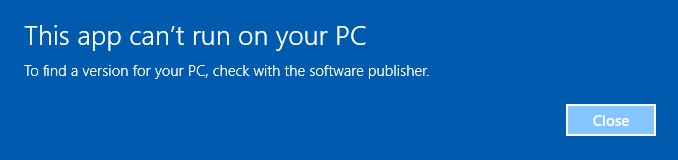
- 2.20 update error
- Paintstormerror.jpg (17.16KiB)Viewed 4830 times
Steve
Re: New version out but...the download?
Posted: Mon Jan 15, 2018 3:43 pm
by Gasman
Strange !! downloading again its now 49mB in size but again I still get the `This app can`t run on your pc` message??. Maybe I need to disable virus checker?? will try again later.
Steve
Re: New version out but...the download?
Posted: Mon Jan 15, 2018 3:51 pm
by Gasman
Working now Thanks!!
Steve
Re: New version out but...the download?
Posted: Tue Jan 16, 2018 1:30 am
by brianhermelijn
I get virus error.
Re: New version out but...the download?
Posted: Tue Jan 16, 2018 12:59 pm
by Gasman
I had to tell my virus checker McAfee to trust the Paintstorm.exe file otherwise the install fails

HTH
Steve
Re: New version out but...the download?
Posted: Fri Jan 26, 2018 9:43 am
by support
Be sure that it's clean, here's the antivirus report:
https://www.virustotal.com/#/url/5030b1 ... /detection
Re: New version out but...the download?
Posted: Sun Jan 28, 2018 1:46 am
by jshan
I also get the same 'This app can't run on your PC' I'm running a Surface Book 2 for the record.
It's initially blocked by Windows Defender. Then, I allow it explicitly and it fails with the above error.
This is the only software I ever get this message for.
I have no 3rd party AV software running.