-
sullyman
- Posts:10
- Joined:Wed Jun 10, 2015 7:02 am
Reference Panel: Copy & Paste
Post
by sullyman » Wed Jun 10, 2015 7:47 am
Hello again,
I have another suggestion and it's fairly simple. (easier said, than done

)
Being able to paste images that are copied through the computers browser (ie: copy and paste and image for a google image search) into the reference panels canvas, without having to open a new file and then selecting the file in the reference panels file selection drop down.
Thanks again!
Sullyman
-
support
- Site Admin
- Posts:1663
- Joined:Thu May 07, 2015 1:33 pm
Post
by support » Thu Jun 11, 2015 2:31 pm
One difference between this and the current reference panel - your image not showed at the top of the main window. But now you can do more flexible options. For example you can copy\paste several images to canvas and switch between it in the reference panel, also you can open current work in the reference panel and use it as navigator
EXAMPLES:
-
Attachments
-
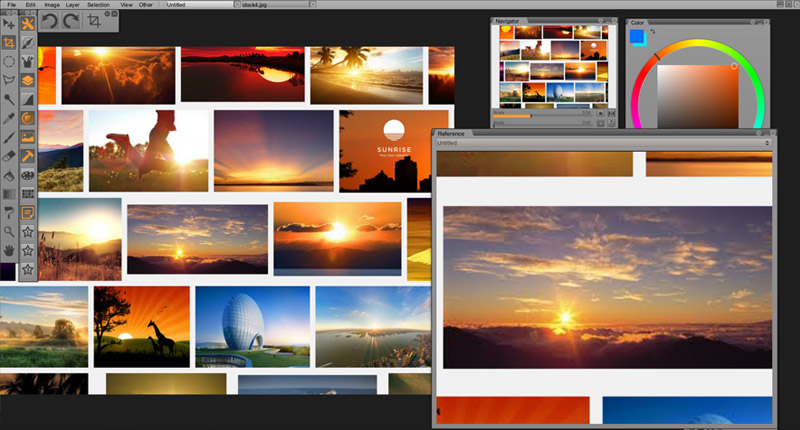
- 2ref.jpg (120.43KiB)Viewed 3179 times
-
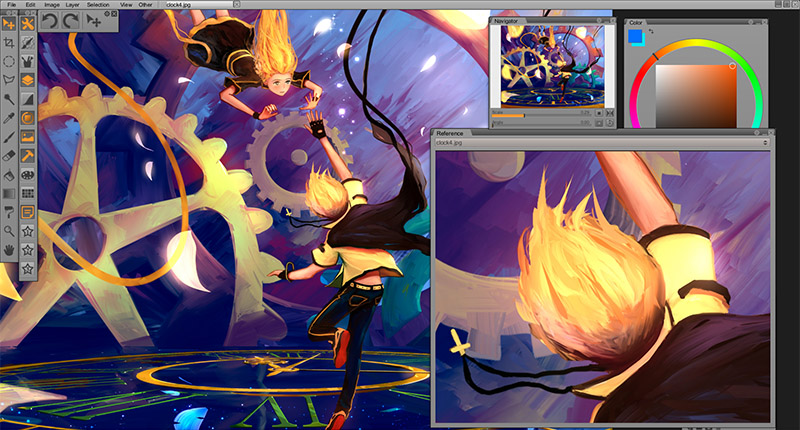
- 1ref.jpg (173.23KiB)Viewed 3179 times
