Page 1 of 1
Lost all brushes
Posted: Wed Jan 25, 2017 10:24 pm
by JoseConseco
I tried to import new brushes with option - 'replace'. New brushes were imported, but everything else, in all categories was deleted. Not cool... had quite a bit of cutom presets.
Re: Lost all brushes
Posted: Thu Jan 26, 2017 9:37 am
by support
Yes, this function replaces whole brushes library... Paintstorm shows a warning message:
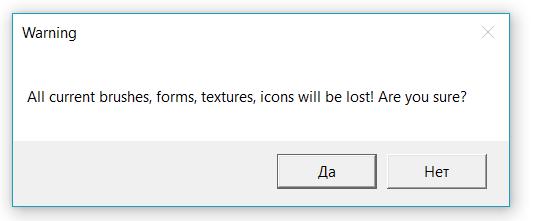
- img-2017-01-26-12-34-05.jpg (12.23KiB)Viewed 1679 times
Better to export all brushes from time to time.
Re: Lost all brushes
Posted: Thu Jan 26, 2017 9:47 am
by JoseConseco
Well yes, but 'replace' word suggest the old brush will be replaced with new one for example if the name of brush is the same.
I would change thew way it works by adding two options:
- delete all - clears all brush settings.
- replace - would not delete all brushes -> just replace old brush if name is the same.
Re: Lost all brushes
Posted: Thu Jan 26, 2017 10:12 am
by support
It's harder system... for example, you have some brush with name "MyBrush", and download brush pack of your friend and he also calls one of his brush "MyBrush"... For Paintstorm it's a different brushes... any brush has a random id like 364653784, and the name don not matter. You can import a same category several times