Lasso tool misbehaving on large canvas
Posted: Mon Aug 07, 2017 6:02 pm
On the default canvas that pops up, in my case 1600 x 900, the lasso tool seems to work fine, but my comic pages are 6300 x 4050. Selecting anything creates about a half second delay once I lift the stylus before the marching ants show, and when I drag that selection using the stylus or the mouse, there's another delay, the selection disappears, the transform controls pop up in the toolbar, then the area is deselected. The same thing happens if I switch to the move tool first instead of trying to drag with the lasso tool within the selection. So basically it just doesn't work for me on large canvases.
If it helps, this is on Windows 10 using a Cintiq 27QHD.
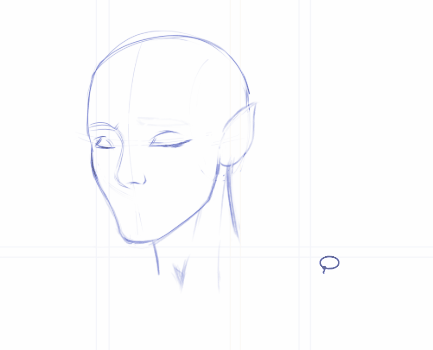
Unrelated to this issue, will there ever be antialiasing options for the lasso tool?
If it helps, this is on Windows 10 using a Cintiq 27QHD.
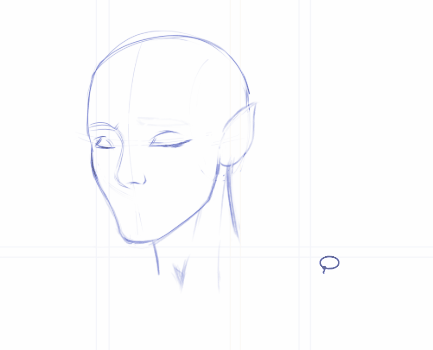
Unrelated to this issue, will there ever be antialiasing options for the lasso tool?