Excessive idle CPU usage on linux + pressure sensitivity detection issue
You're saying you know the dependencies needed, mate, so it'd be cool to share that.
Otherwise, can someone jump in and help me out about getting pss running on debian kde?
Otherwise, can someone jump in and help me out about getting pss running on debian kde?
AMD, SparkyOS/Mate, XP-Pen Deco v2
Re: Excessive idle CPU usage on linux + pressure sensitivity detection issue
I run PS on KDE Plasma on Ubuntu 18.04. No problems here. Also runs on Gnome and more.
Did you try the ldd command in a terminal. It will show you the dependencies and show you any missing.
cd to /usr/share/paintstorm and do "ldd ./Paintstorm"
Did you try the ldd command in a terminal. It will show you the dependencies and show you any missing.
cd to /usr/share/paintstorm and do "ldd ./Paintstorm"
Code: Select all
ldd ./Paintstorm
linux-vdso.so.1 (0x00007ffc451a6000)
libgtk3-nocsd.so.0 => /usr/lib/x86_64-linux-gnu/libgtk3-nocsd.so.0 (0x00007f41c2acc000)
libgtk-x11-2.0.so.0 => /usr/lib/x86_64-linux-gnu/libgtk-x11-2.0.so.0 (0x00007f41c248a000)
libpthread.so.0 => /lib/x86_64-linux-gnu/libpthread.so.0 (0x00007f41c226b000)
libGLU.so.1 => /usr/lib/x86_64-linux-gnu/libGLU.so.1 (0x00007f41c1ffc000)
libGLEW.so.1.13 => /usr/lib/x86_64-linux-gnu/libGLEW.so.1.13 (0x00007f41c1d67000)
libftgl.so.2 => /usr/lib/x86_64-linux-gnu/libftgl.so.2 (0x00007f41c1b37000)
libX11.so.6 => /usr/lib/x86_64-linux-gnu/libX11.so.6 (0x00007f41c17ff000)
libglib-2.0.so.0 => /usr/lib/x86_64-linux-gnu/libglib-2.0.so.0 (0x00007f41c14e9000)
libcurl-gnutls.so.4 => /usr/lib/x86_64-linux-gnu/libcurl-gnutls.so.4 (0x00007f41c126c000)
libgobject-2.0.so.0 => /usr/lib/x86_64-linux-gnu/libgobject-2.0.so.0 (0x00007f41c1018000)
libGL.so.1 => /usr/lib/x86_64-linux-gnu/libGL.so.1 (0x00007f41c0d8c000)
libXi.so.6 => /usr/lib/x86_64-linux-gnu/libXi.so.6 (0x00007f41c0b7c000)
libstdc++.so.6 => /usr/lib/x86_64-linux-gnu/libstdc++.so.6 (0x00007f41c07f3000)
libm.so.6 => /lib/x86_64-linux-gnu/libm.so.6 (0x00007f41c0455000)
libgcc_s.so.1 => /lib/x86_64-linux-gnu/libgcc_s.so.1 (0x00007f41c023d000)
libc.so.6 => /lib/x86_64-linux-gnu/libc.so.6 (0x00007f41bfe4c000)
libdl.so.2 => /lib/x86_64-linux-gnu/libdl.so.2 (0x00007f41bfc48000)
libgdk-x11-2.0.so.0 => /usr/lib/x86_64-linux-gnu/libgdk-x11-2.0.so.0 (0x00007f41bf993000)
libgmodule-2.0.so.0 => /usr/lib/x86_64-linux-gnu/libgmodule-2.0.so.0 (0x00007f41bf78f000)
libpangocairo-1.0.so.0 => /usr/lib/x86_64-linux-gnu/libpangocairo-1.0.so.0 (0x00007f41bf582000)
libXfixes.so.3 => /usr/lib/x86_64-linux-gnu/libXfixes.so.3 (0x00007f41bf37c000)
libatk-1.0.so.0 => /usr/lib/x86_64-linux-gnu/libatk-1.0.so.0 (0x00007f41bf156000)
libcairo.so.2 => /usr/lib/x86_64-linux-gnu/libcairo.so.2 (0x00007f41bee39000)
libgdk_pixbuf-2.0.so.0 => /usr/lib/x86_64-linux-gnu/libgdk_pixbuf-2.0.so.0 (0x00007f41bec15000)
libgio-2.0.so.0 => /usr/lib/x86_64-linux-gnu/libgio-2.0.so.0 (0x00007f41be876000)
libpangoft2-1.0.so.0 => /usr/lib/x86_64-linux-gnu/libpangoft2-1.0.so.0 (0x00007f41be660000)
libpango-1.0.so.0 => /usr/lib/x86_64-linux-gnu/libpango-1.0.so.0 (0x00007f41be413000)
libfontconfig.so.1 => /usr/lib/x86_64-linux-gnu/libfontconfig.so.1 (0x00007f41be1ce000)
/lib64/ld-linux-x86-64.so.2 (0x00007f41c2cd3000)
libfreetype.so.6 => /usr/lib/x86_64-linux-gnu/libfreetype.so.6 (0x00007f41bdf1a000)
libxcb.so.1 => /usr/lib/x86_64-linux-gnu/libxcb.so.1 (0x00007f41bdcf2000)
libpcre.so.3 => /lib/x86_64-linux-gnu/libpcre.so.3 (0x00007f41bda80000)
libnghttp2.so.14 => /usr/lib/x86_64-linux-gnu/libnghttp2.so.14 (0x00007f41bd85b000)
libidn2.so.0 => /usr/lib/x86_64-linux-gnu/libidn2.so.0 (0x00007f41bd63e000)
librtmp.so.1 => /usr/lib/x86_64-linux-gnu/librtmp.so.1 (0x00007f41bd422000)
libpsl.so.5 => /usr/lib/x86_64-linux-gnu/libpsl.so.5 (0x00007f41bd214000)
libnettle.so.6 => /usr/lib/x86_64-linux-gnu/libnettle.so.6 (0x00007f41bcfde000)
libgnutls.so.30 => /usr/lib/x86_64-linux-gnu/libgnutls.so.30 (0x00007f41bcc79000)
libgssapi_krb5.so.2 => /usr/lib/x86_64-linux-gnu/libgssapi_krb5.so.2 (0x00007f41bca2e000)
libldap_r-2.4.so.2 => /usr/lib/x86_64-linux-gnu/libldap_r-2.4.so.2 (0x00007f41bc7dc000)
liblber-2.4.so.2 => /usr/lib/x86_64-linux-gnu/liblber-2.4.so.2 (0x00007f41bc5ce000)
libz.so.1 => /lib/x86_64-linux-gnu/libz.so.1 (0x00007f41bc3b1000)
libffi.so.6 => /usr/lib/x86_64-linux-gnu/libffi.so.6 (0x00007f41bc1a9000)
libGLX.so.0 => /usr/lib/x86_64-linux-gnu/libGLX.so.0 (0x00007f41bbf78000)
libGLdispatch.so.0 => /usr/lib/x86_64-linux-gnu/libGLdispatch.so.0 (0x00007f41bbcc2000)
libXext.so.6 => /usr/lib/x86_64-linux-gnu/libXext.so.6 (0x00007f41bbab0000)
libXrender.so.1 => /usr/lib/x86_64-linux-gnu/libXrender.so.1 (0x00007f41bb8a6000)
libXinerama.so.1 => /usr/lib/x86_64-linux-gnu/libXinerama.so.1 (0x00007f41bb6a3000)
libXrandr.so.2 => /usr/lib/x86_64-linux-gnu/libXrandr.so.2 (0x00007f41bb498000)
libXcursor.so.1 => /usr/lib/x86_64-linux-gnu/libXcursor.so.1 (0x00007f41bb28e000)
libXcomposite.so.1 => /usr/lib/x86_64-linux-gnu/libXcomposite.so.1 (0x00007f41bb08b000)
libXdamage.so.1 => /usr/lib/x86_64-linux-gnu/libXdamage.so.1 (0x00007f41bae88000)
libpixman-1.so.0 => /usr/lib/x86_64-linux-gnu/libpixman-1.so.0 (0x00007f41babe3000)
libpng16.so.16 => /usr/lib/x86_64-linux-gnu/libpng16.so.16 (0x00007f41ba9b1000)
libxcb-shm.so.0 => /usr/lib/x86_64-linux-gnu/libxcb-shm.so.0 (0x00007f41ba7ae000)
libxcb-render.so.0 => /usr/lib/x86_64-linux-gnu/libxcb-render.so.0 (0x00007f41ba5a1000)
librt.so.1 => /lib/x86_64-linux-gnu/librt.so.1 (0x00007f41ba399000)
libselinux.so.1 => /lib/x86_64-linux-gnu/libselinux.so.1 (0x00007f41ba171000)
libresolv.so.2 => /lib/x86_64-linux-gnu/libresolv.so.2 (0x00007f41b9f56000)
libmount.so.1 => /lib/x86_64-linux-gnu/libmount.so.1 (0x00007f41b9d02000)
libharfbuzz.so.0 => /usr/lib/x86_64-linux-gnu/libharfbuzz.so.0 (0x00007f41b9a64000)
libthai.so.0 => /usr/lib/x86_64-linux-gnu/libthai.so.0 (0x00007f41b985b000)
libexpat.so.1 => /lib/x86_64-linux-gnu/libexpat.so.1 (0x00007f41b9629000)
libXau.so.6 => /usr/lib/x86_64-linux-gnu/libXau.so.6 (0x00007f41b9425000)
libXdmcp.so.6 => /usr/lib/x86_64-linux-gnu/libXdmcp.so.6 (0x00007f41b921f000)
libunistring.so.2 => /usr/lib/x86_64-linux-gnu/libunistring.so.2 (0x00007f41b8ea1000)
libhogweed.so.4 => /usr/lib/x86_64-linux-gnu/libhogweed.so.4 (0x00007f41b8c6d000)
libgmp.so.10 => /usr/lib/x86_64-linux-gnu/libgmp.so.10 (0x00007f41b89ec000)
libp11-kit.so.0 => /usr/lib/x86_64-linux-gnu/libp11-kit.so.0 (0x00007f41b86bd000)
libtasn1.so.6 => /usr/lib/x86_64-linux-gnu/libtasn1.so.6 (0x00007f41b84aa000)
libkrb5.so.3 => /usr/lib/x86_64-linux-gnu/libkrb5.so.3 (0x00007f41b81d4000)
libk5crypto.so.3 => /usr/lib/x86_64-linux-gnu/libk5crypto.so.3 (0x00007f41b7fa2000)
libcom_err.so.2 => /lib/x86_64-linux-gnu/libcom_err.so.2 (0x00007f41b7d9e000)
libkrb5support.so.0 => /usr/lib/x86_64-linux-gnu/libkrb5support.so.0 (0x00007f41b7b93000)
libsasl2.so.2 => /usr/lib/x86_64-linux-gnu/libsasl2.so.2 (0x00007f41b7978000)
libgssapi.so.3 => /usr/lib/x86_64-linux-gnu/libgssapi.so.3 (0x00007f41b7737000)
libblkid.so.1 => /lib/x86_64-linux-gnu/libblkid.so.1 (0x00007f41b74ea000)
libgraphite2.so.3 => /usr/lib/x86_64-linux-gnu/libgraphite2.so.3 (0x00007f41b72bd000)
libdatrie.so.1 => /usr/lib/x86_64-linux-gnu/libdatrie.so.1 (0x00007f41b70b6000)
libbsd.so.0 => /lib/x86_64-linux-gnu/libbsd.so.0 (0x00007f41b6ea1000)
libkeyutils.so.1 => /lib/x86_64-linux-gnu/libkeyutils.so.1 (0x00007f41b6c9d000)
libheimntlm.so.0 => /usr/lib/x86_64-linux-gnu/libheimntlm.so.0 (0x00007f41b6a94000)
libkrb5.so.26 => /usr/lib/x86_64-linux-gnu/libkrb5.so.26 (0x00007f41b6807000)
libasn1.so.8 => /usr/lib/x86_64-linux-gnu/libasn1.so.8 (0x00007f41b6565000)
libhcrypto.so.4 => /usr/lib/x86_64-linux-gnu/libhcrypto.so.4 (0x00007f41b632f000)
libroken.so.18 => /usr/lib/x86_64-linux-gnu/libroken.so.18 (0x00007f41b6119000)
libuuid.so.1 => /lib/x86_64-linux-gnu/libuuid.so.1 (0x00007f41b5f12000)
libwind.so.0 => /usr/lib/x86_64-linux-gnu/libwind.so.0 (0x00007f41b5ce9000)
libheimbase.so.1 => /usr/lib/x86_64-linux-gnu/libheimbase.so.1 (0x00007f41b5ada000)
libhx509.so.5 => /usr/lib/x86_64-linux-gnu/libhx509.so.5 (0x00007f41b5890000)
libsqlite3.so.0 => /usr/lib/x86_64-linux-gnu/libsqlite3.so.0 (0x00007f41b5587000)
libcrypt.so.1 => /lib/x86_64-linux-gnu/libcrypt.so.1 (0x00007f41b534f000)
Re: Excessive idle CPU usage on linux + pressure sensitivity detection issue
Thank you very much, snapper. Instructions were easy to follow, so thanks for that too. It showed: libGLEW.so.1.13 => not found. I'd previously been a bit concerned I might mess the system up if I tried the symbolic link creation in the install guide posted on the forum, but I went for it and Paintstorm now opens! Had problems with email entry seizing it up, but I just found that the registration confirmation was behind the main screen, so we have progress!  Oops, just noticed some text is missing from menus; tried installing on system the two fonts I found in one of Paintstorm's folders, but no joy. Also needing to force close.
Oops, just noticed some text is missing from menus; tried installing on system the two fonts I found in one of Paintstorm's folders, but no joy. Also needing to force close.
May I also ask if you have pressure sensitivity/device use?
May I also ask if you have pressure sensitivity/device use?
AMD, SparkyOS/Mate, XP-Pen Deco v2
Re: Excessive idle CPU usage on linux + pressure sensitivity detection issue
I use the Wacom Intous Pro Medium. Works great, out of the box. Linux comes with Wacom drivers, no need to do anything at all. Ubuntu recognizes as soon as you plug it in with pressure sensitivity, tilt, etc. No problems. Pretty sure it should work with Debian just as good as on Ubuntu.
Only text problem I have is that the menu text is tiny since I bought a 4k monitor last week. Haven't had time yet to look at that.
I use KDE Plasma, I just love it, and Gnome which is just as awesome if you ask me without a problem. Have you always used a package manager to install programs or do you install things manually? Package managers are the way to go on Linux.
Only text problem I have is that the menu text is tiny since I bought a 4k monitor last week. Haven't had time yet to look at that.
I use KDE Plasma, I just love it, and Gnome which is just as awesome if you ask me without a problem. Have you always used a package manager to install programs or do you install things manually? Package managers are the way to go on Linux.
Re: Excessive idle CPU usage on linux + pressure sensitivity detection issue
Great that the Wacom works so well. I'm using Ugee 2150, which is great generally too, but unfortunately doesn't work with PSS. It's really cool how well devices in Linux are recognised, for sure. The moment when I tried a live usb and the Ugee worked was when I knew I could come over to Linux; very exciting!
I think tbh there may be too many issues trying to use PSS on the pc eg most of the menus text is missing; I'm taking a look at reddit KDE to see if there are any suggestions, but also having issues when drag PSS across to Ugee screen ...mouse pointer seizes up, plus the having to force close thing. Don't think PSS likes ptxconf/dual screens, and mirroring screens resulted in being unable to focus the mouse anywhere, including register email box. Really happy using PSS on the ipad pro though; recently bought the 10.5 and started using PSS again, and am a lot more productive, plus the screen recording feature is great.
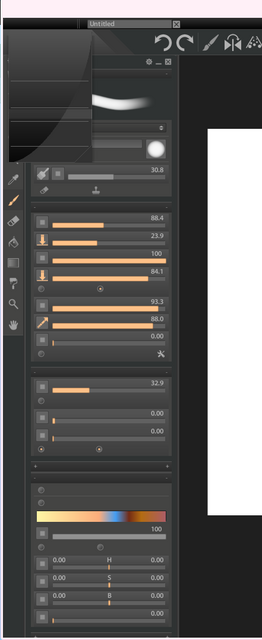
I'm on a 1080, but, and bear in mind I have no idea, lol, would scaling the UI in PSS make a good difference? Not sure how far kernel support is integrated yet for 4k, but I imagine it'll be progressing fast.
And, yes, I'd tried KDE last year and found it overwhelming, but this year it's really amazing. I came over in May last year, and have kept a document updated with different small things I've learnt along the way, so am good at copy and paste, lol, but can understand and do a few basics via terminal, use package manager, and also deb files/appimages/ppa. Really not great with tech, lol, so it's very good that KDE is so intuitive. I've found I like Muon much more than Synaptic, since coming over to KDE.
I think tbh there may be too many issues trying to use PSS on the pc eg most of the menus text is missing; I'm taking a look at reddit KDE to see if there are any suggestions, but also having issues when drag PSS across to Ugee screen ...mouse pointer seizes up, plus the having to force close thing. Don't think PSS likes ptxconf/dual screens, and mirroring screens resulted in being unable to focus the mouse anywhere, including register email box. Really happy using PSS on the ipad pro though; recently bought the 10.5 and started using PSS again, and am a lot more productive, plus the screen recording feature is great.
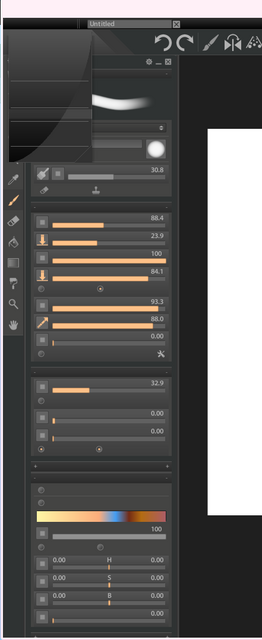
I'm on a 1080, but, and bear in mind I have no idea, lol, would scaling the UI in PSS make a good difference? Not sure how far kernel support is integrated yet for 4k, but I imagine it'll be progressing fast.
And, yes, I'd tried KDE last year and found it overwhelming, but this year it's really amazing. I came over in May last year, and have kept a document updated with different small things I've learnt along the way, so am good at copy and paste, lol, but can understand and do a few basics via terminal, use package manager, and also deb files/appimages/ppa. Really not great with tech, lol, so it's very good that KDE is so intuitive. I've found I like Muon much more than Synaptic, since coming over to KDE.
AMD, SparkyOS/Mate, XP-Pen Deco v2
Re: Excessive idle CPU usage on linux + pressure sensitivity detection issue
I already told you the dependencies in an earlier post... but they are
freeglut
ftgl
glew1.13
gtk2
libcurl-gnutls
I do not have the text issue you do. Maybe you don't have the required fonts installed or something? Try installing noto fonts see if that helps. Also make sure all the dependencies I mentioned are properly installed, I think the no text issue could be caused by missing libcurl-gnutls.
freeglut
ftgl
glew1.13
gtk2
libcurl-gnutls
I do not have the text issue you do. Maybe you don't have the required fonts installed or something? Try installing noto fonts see if that helps. Also make sure all the dependencies I mentioned are properly installed, I think the no text issue could be caused by missing libcurl-gnutls.
Re: Excessive idle CPU usage on linux + pressure sensitivity detection issue
Thanks for suggestions; will take a run at it again. 
AMD, SparkyOS/Mate, XP-Pen Deco v2
Re: Excessive idle CPU usage on linux + pressure sensitivity detection issue
Hey Cestarian 
I've just installed Manjaro KDE (latest version from yesterday) and noticed Paintstorm is in the aur ... and it installed perfectly! Manjaro is just incredible! I'd tried a year ago and had too many issues, but this install, and being able to run the things needed, has been really clear and straightforward, even for a non-techie like me, lol.
EDIT: following manjaro forum advice about installing linux419-headers then using the AUR for digimend, plus a reboot, sorted things ... can get pressure in Krita now, but not PSS. Beyond dealing with this any more, but Manjaro rocks.
I've just installed Manjaro KDE (latest version from yesterday) and noticed Paintstorm is in the aur ... and it installed perfectly! Manjaro is just incredible! I'd tried a year ago and had too many issues, but this install, and being able to run the things needed, has been really clear and straightforward, even for a non-techie like me, lol.
EDIT: following manjaro forum advice about installing linux419-headers then using the AUR for digimend, plus a reboot, sorted things ... can get pressure in Krita now, but not PSS. Beyond dealing with this any more, but Manjaro rocks.
AMD, SparkyOS/Mate, XP-Pen Deco v2
