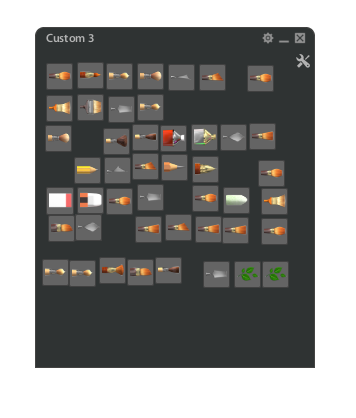Page 1 of 2
Custom palettes edit?
Posted: Tue Jun 09, 2020 11:53 am
by dni
How do i edit custom palettes? I can't remove brushes and add new. When i pull a brush outside the palette, it disappears but i can't add a new one.
Very frustrating. Any ideas?
Re: Custom palettes edit?
Posted: Fri Jun 12, 2020 6:13 pm
by support
Are you talking about "color library" panel? Use buttons - same as a layer creation
Re: Custom palettes edit?
Posted: Mon Jun 22, 2020 4:02 pm
by Ranger762
It's true that it isn't the most instinctive way to handle it, but once you know how it works, it does work. Or I'm just not too talented with technology in general, go figure

still, it really helped me once I found out how to create custom palettes, I'm drawing manga style, my wife prefers watercolors, and we now both have our own templates.
Re: Custom palettes edit?
Posted: Thu Jun 25, 2020 11:10 pm
by dni
Did i write "color library"?
I'm asking about Custom Palettes. You know, where you can add up to 50 favorite brushes. >> Custom Palettes <<
I't simply not possible for me to REMOVE brushes from it. They disappear if i drag them outside the palette, but i can't add new... like i wrote in the first post. I need to edit them or, in worst case scenario, reset them so i can build them again.
Here's a picture if you still don't know what Custom Palettes are in the program you're supposed to give support about
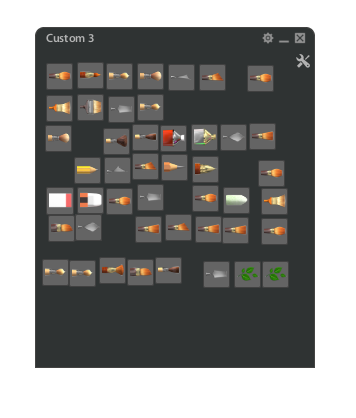
Re: Custom palettes edit?
Posted: Fri Jun 26, 2020 3:11 pm
by Ranger762
Oh, sorry, I got mistaken because I'm not using Paintstorm in English, and didn't know what was the direct equivalent of what.
Re: Custom palettes edit?
Posted: Sat Jun 27, 2020 9:39 am
by dni
Ranger762 wrote: ↑Fri Jun 26, 2020 3:11 pm
Oh, sorry, I got mistaken because I'm not using Paintstorm in English, and didn't know what was the direct equivalent of what.
no worries. it was for the support guy who should know what i was referring to
Re: Custom palettes edit?
Posted: Fri Jul 10, 2020 2:08 pm
by dni
still no answer/solution...
i love Paintstorm, but THIS is the reason people stop using it. the shitty information, the shitty support. the weakness that make people turn to more expensive software even tho they like Painstorm better.
so, after using PSS for couple of years. i'll go back to KRITA where i can edit my damn palettes just like i want them...
Re: Custom palettes edit?
Posted: Thu Jul 30, 2020 1:54 pm
by chamis
you could have the same bug i have, i though i couldn't add a brush in a custom panel.
If so i have two solutions you can try.
There is a big offset between the cursor and the actual position of the cursor, when you drag a brush.
The actual position is visible, it's a 20x20p blue square somewhere on my screen. (bottom left here)

- square
- square.jpg (4.58KiB)Viewed 14185 times
So :
- drag a brush with the cursor
- drop the blue square in the custom panel.
strange...
an other way is to place the brushes panel on the left of the screen, and the custom panel on it's right (see below)
and then just by clicking on a brush automatically drops it in custom panel...

- panel position
- solution2.jpg (23.02KiB)Viewed 14185 times
Re: Custom palettes edit?
Posted: Sat Aug 08, 2020 8:21 pm
by dni
I don't have any problems adding brushes. i have problem removing them from the custom palettes
max 50 brushes are allowed. after that, you're stuck. there's no way to remove them or reset them. you can pull a brush out of the palette and it will disappear but you still can't add a new brush. my palettes are full and i can't do anything and the guy/s who wrote the program seem to be at zero on this.
i can't re-install Painstorm because i have soooo many custom settings. It would be a pain in the butt to do everything all over. so, there it is and here i stand with my dick in my hand...
Re: Custom palettes edit?
Posted: Sun Aug 09, 2020 1:16 pm
by chamis
you can reset the customs panel here : other : reset to default : reset custom panels.
And before doing that, if you wan't to keep your custom panel to try things later, you can save your current UI with a new name : other : save custom UI.
dni wrote: ↑Thu Jun 25, 2020 11:10 pm
They disappear if i drag them outside the palette, but i can't add new...
ok that part got me wrong.
so I tried with 50 brushes, and i don't know if it's your issue or not, but some brushes are surrimposing automatically.
Making the deleting part confusing, indeed.
I had to delete the same brush over and over. but ultimately, it worked.