Just found out I could run PSS successfully and with pressure on Linux via using DECO 01 had just bought and running v2.10. Tried the latest version today, which is great, and I'd read the changelog before updating and seen something about some brushes had changed, but didn't understand the details. The Classic SAI water seems to be behaving differently; it used to blend immediately, but now is difficult to blend smoothly. I've tried every setting, resetting the category, etc, but can't seem to get it to behave as it used to.
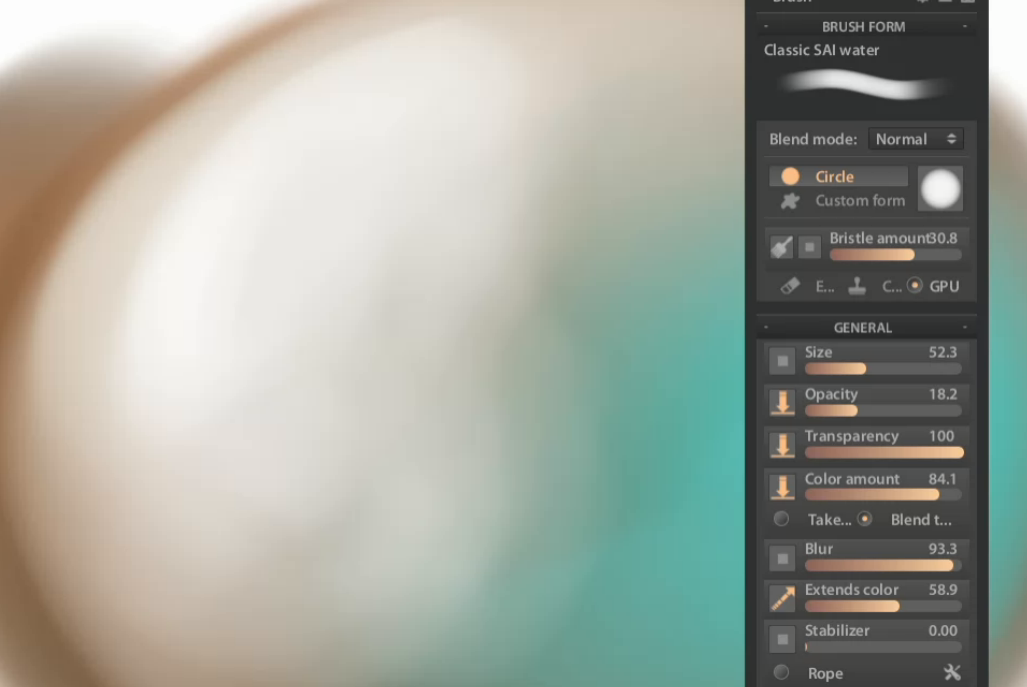
EDIT: have turned off pressure on colour amount, which has helped a bit with better overall colour, but still the blending isn't smooth.
Tried fully clean install, incase some bits of v2.10 were still there, but it's the same.
I'll reinstall v2.10 now, so I can get on with painting, but would welcome advice on how to restore original SAI water settings in latest version.
