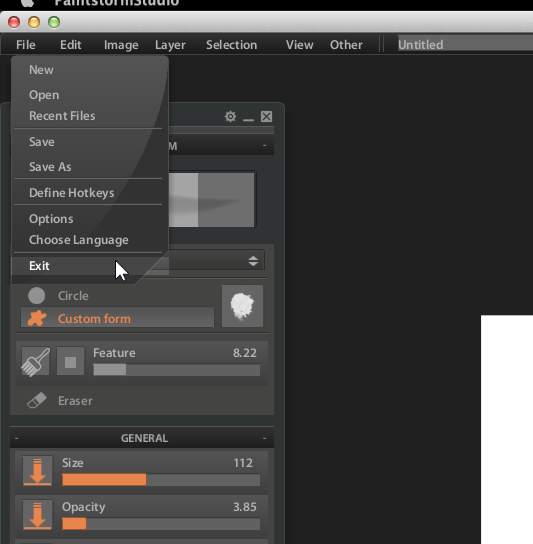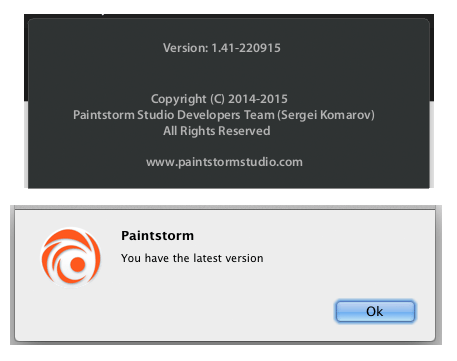Page 1 of 2
Eraser assignment - Mac OS version
Posted: Fri Sep 18, 2015 10:26 pm
by Digital Dave
Hello, I just purchased Paintstorm Studio for Mac OS yesterday & can say in just the little time I've had checking it out, I am quite impressed and can see this quickly becoming a program I will love to use. ... Also, knowing the Mac version just came out, I'm not sure how much info there is out there on it just yet. (Though I have been researching the past couple days, just wanting to learn the program as much as I can before starting to ask a bunch of questions.)
But I do have one right now, and haven't been able to find anything about it yet: Is there a way to assign the eraser with an Wacom - Intuos 4 pen, as you can with other programs such as PS? (I mostly use PS, but do have a couple others such as ArtRage Pro, Manga Studio, etc. ... But I can't seem to figure out how to assign the pen's eraser to work properly within Paintstorm. - So I thought to ask here, in case it's not something that's possible at this time.
Thanks in advance, and one great program you have here...

Dave
Re: Eraser assignment - Mac OS version
Posted: Sat Sep 26, 2015 4:35 pm
by support
1)Download last version 1.41 (it have enable eraser option in MENU-file - tablet settings)
2)If eraser not works, try to download NOT the last wacom drivers, because the last drivers have a several lags
Re: Eraser assignment - Mac OS version
Posted: Sun Sep 27, 2015 12:08 pm
by Digital Dave
Yep, I download the latest version. (1.41) a few days ago. - Unfortunately, I had also already downloaded the latest wacom driver as well, a couple weeks back when I was updating things. And think I'm seeing a bit of that lag you spoke of.
When you say the new version has an 'eraser option' in the MENU file, do you mean through the Wacom Properties, under system preferences? Because I'm not seeing anything about tablet settings or eraser options within the Paintstorm program itself. - Unless I'm missing something?

Re: Eraser assignment - Mac OS version
Posted: Tue Sep 29, 2015 9:57 am
by support
Re: Eraser assignment - Mac OS version
Posted: Tue Sep 29, 2015 1:03 pm
by Digital Dave
Yep, that's the one I'm not seeing. I see everything except the tablet settings. Will try to add a screenshot, but may have to link one, since there isn't a direct image upload.
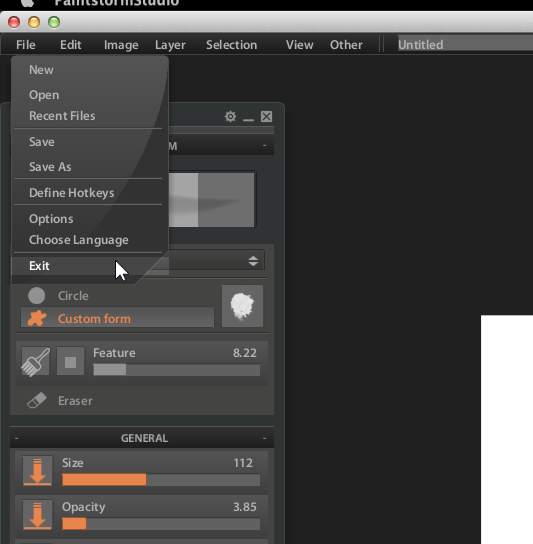
Re: Eraser assignment - Mac OS version
Posted: Sun Oct 04, 2015 10:25 am
by support
Download version 1.41 !!! Menu-Other-check for updates.
Re: Eraser assignment - Mac OS version
Posted: Sun Oct 04, 2015 11:51 am
by Digital Dave
Yes, that is the version I have, and it says I have the latest one. So I don't know what else to say? ... Here's some screenshots clips.
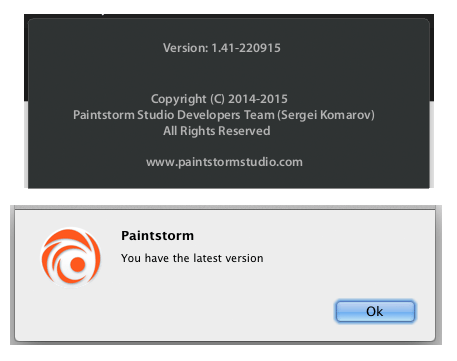
Re: Eraser assignment - Mac OS version
Posted: Tue Oct 06, 2015 8:44 pm
by support

Try to delete all paintstorm files and after install the clean version.
Re: Eraser assignment - Mac OS version
Posted: Tue Oct 06, 2015 10:24 pm
by Digital Dave
I might have to give that a try. Though probably not until the weekend, when I have more time to sit here and make sure it's all done at one time. ... Besides, I've been having too much fun working on a image since Saturday night, and would hate to have to take it into Photoshop to compete it, if something were to go wrong with the re-install.

Re: Eraser assignment - Mac OS version
Posted: Tue Oct 13, 2015 11:54 pm
by Digital Dave
Digital Dave wrote:Yes, that is the version I have, and it says I have the latest one. So I don't know what else to say? ... Here's some screenshots clips.
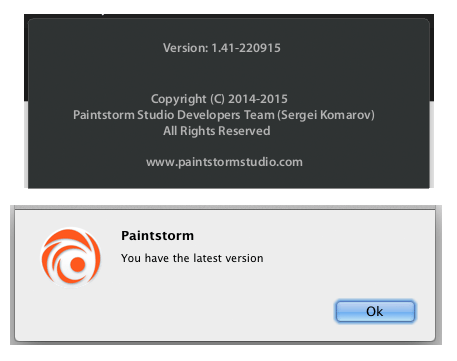
Ok, so I deleted all Paintstorm Studio files from my iMac and re-installed a clean copy. ... I still get the same results as above. No tablet options as mentioned?

Dunno what to try now.