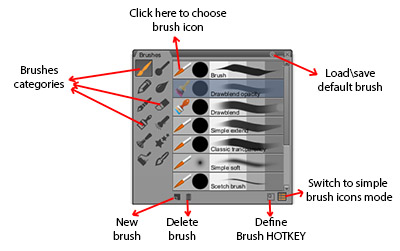[1.32] Fast Color picker change brush selection
Posted: Wed Jul 22, 2015 1:01 pm
Hi,
First I would like thank you for this incredible paint application. You did an amazing work probably the best 20$ I spend
I take a moment to report this issue to help to improve it
I got an issue with the Fast color picker when I press ALT my current brush return to the first brush called "Brush"
Restart or select different brush didn't help. I had to reload the default brush to fix that
I'm not able to reproduce this but here what I did when this append
- Create a new brush
- Assign brush into the custom panel 1
- Save brush as Default brush
- Select Knife brush
Cheers
First I would like thank you for this incredible paint application. You did an amazing work probably the best 20$ I spend
I take a moment to report this issue to help to improve it
I got an issue with the Fast color picker when I press ALT my current brush return to the first brush called "Brush"
Restart or select different brush didn't help. I had to reload the default brush to fix that
I'm not able to reproduce this but here what I did when this append
- Create a new brush
- Assign brush into the custom panel 1
- Save brush as Default brush
- Select Knife brush
Cheers