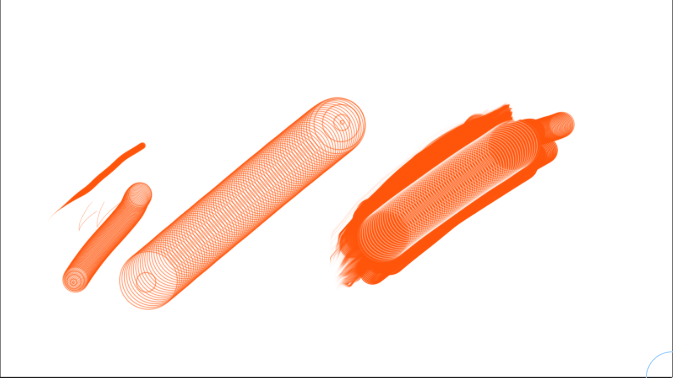
Here's how the brushes look when they're larger, and below is how they look when smaller (compared to something I had drawn before the issue, with top being before and bottom being after)

I've tried multiple times to correct this but I can't find any reason for the brush to be this way.
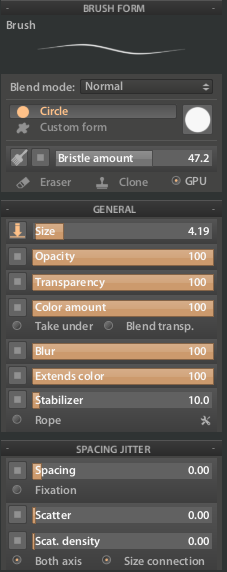
Here are the settings I have on the brush. It's also on the eraser.
