Description of your first forum.
-
Drayldan
- Posts:10
- Joined:Fri Dec 04, 2015 1:05 pm
 Just asking about SLIDER and GRAPH
Just asking about SLIDER and GRAPH
Post
by Drayldan » Sun Jan 21, 2018 1:48 am
Hi PSS devs, you are doing great job!!!
I would like to ask you about one feature from latest (v2.20) version of PSS. You wrote in the changelog at main page:
"- Adjust the rigidity of the brush with a new slider. Select either the "Graph" or the "Slider" mode for each particular brush by clicking the preview button of the brush shape. For most hard brushes we recommend to switch to "Slider" mode as it is more accurate and gives a smoother and more beautiful stroke edge."
- I cannot find these Slider or Graph options (when entering brush shape subwindow there are only plenty shapes to choose from). Could you show on the picture where to find above options ? Thanx for your attention and help.

-
ArmorWraith
- Posts:238
- Joined:Tue May 19, 2015 7:20 pm
-
Contact:
Post
by ArmorWraith » Sun Jan 21, 2018 4:00 am
You click on the shape and it has a little drop down box like so

All the best,
Armor
-
Attachments
-
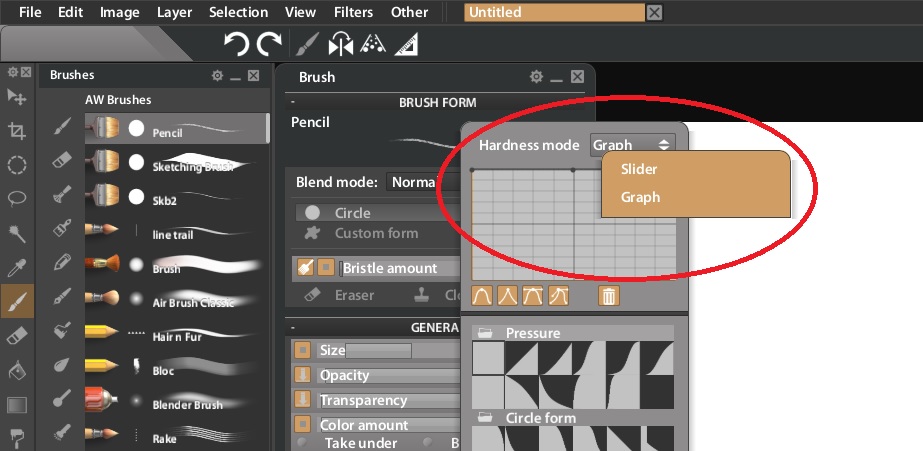
- slidergraph.jpg (100.4KiB)Viewed 5159 times
-
Gustavo Muñoz
- Posts:34
- Joined:Fri Jul 07, 2017 11:25 am
Post
by Gustavo Muñoz » Sun Jan 21, 2018 9:33 am
This only works for brushes using the circle form, not for the custom forms.
-
ArmorWraith
- Posts:238
- Joined:Tue May 19, 2015 7:20 pm
-
Contact:
Post
by ArmorWraith » Sun Jan 21, 2018 5:25 pm
Right, with custom forms you would be able to customize the shape XD.
This just determines if you are drawing with a pencil or an airbrush type tool.
All the best,
Armor
-
Drayldan
- Posts:10
- Joined:Fri Dec 04, 2015 1:05 pm
Post
by Drayldan » Thu Jan 25, 2018 9:31 pm
Thanx guys for answers! That was kinda misleading for me before, but now it is clear!

