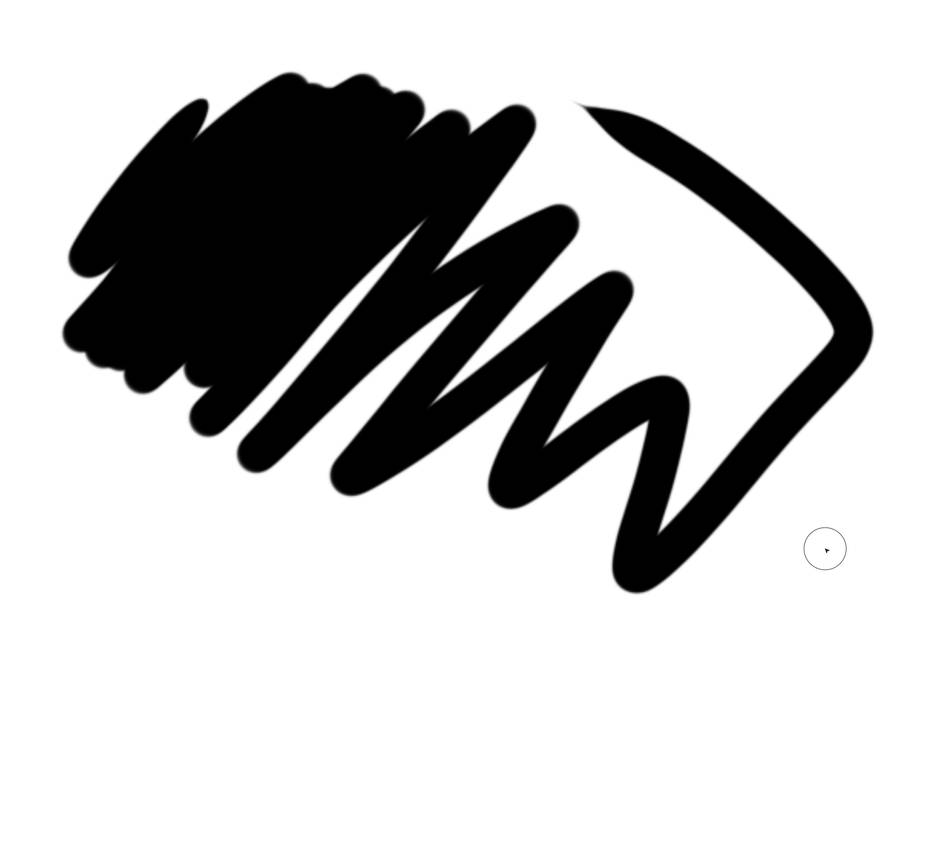
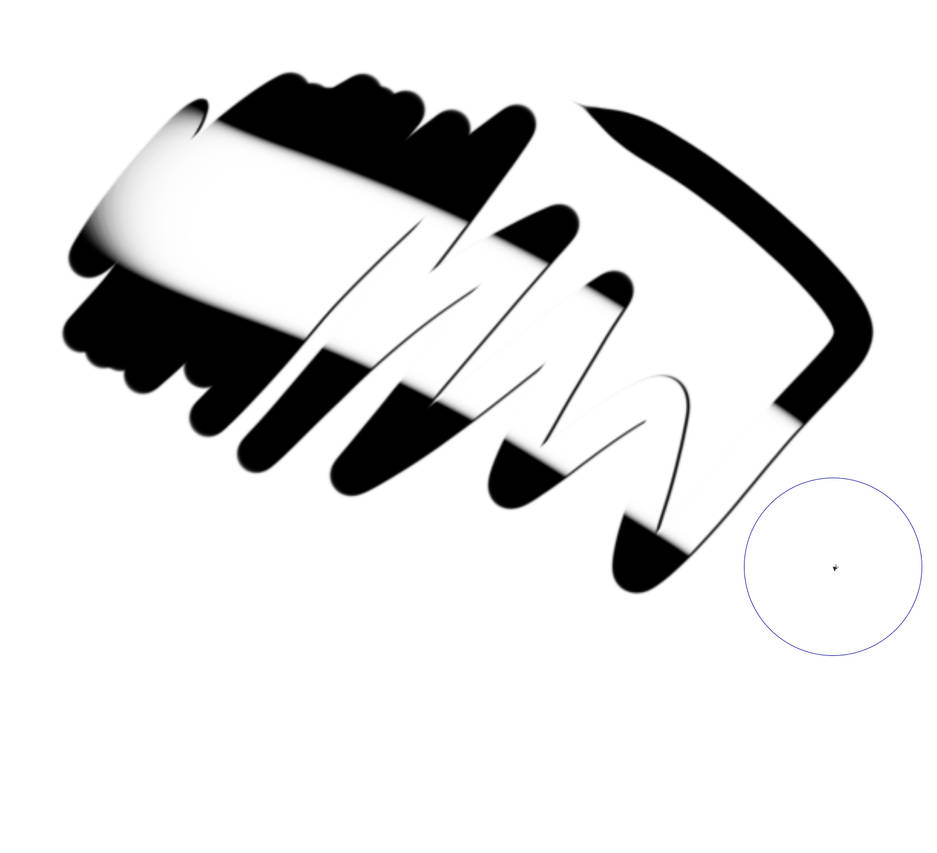
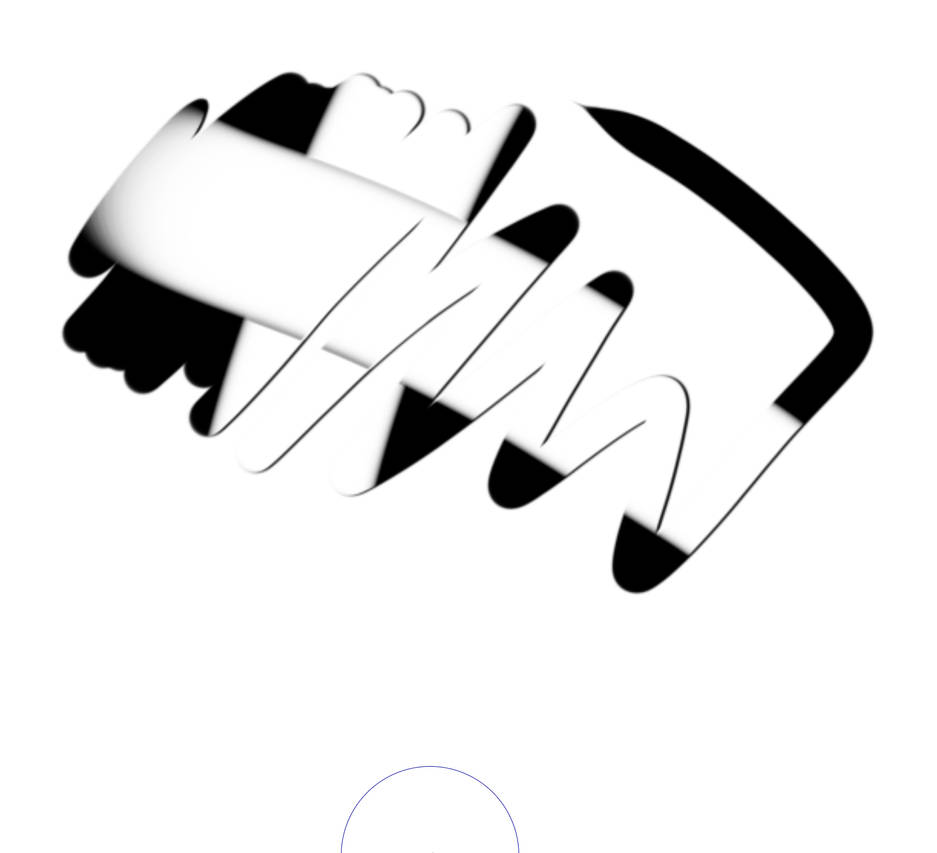
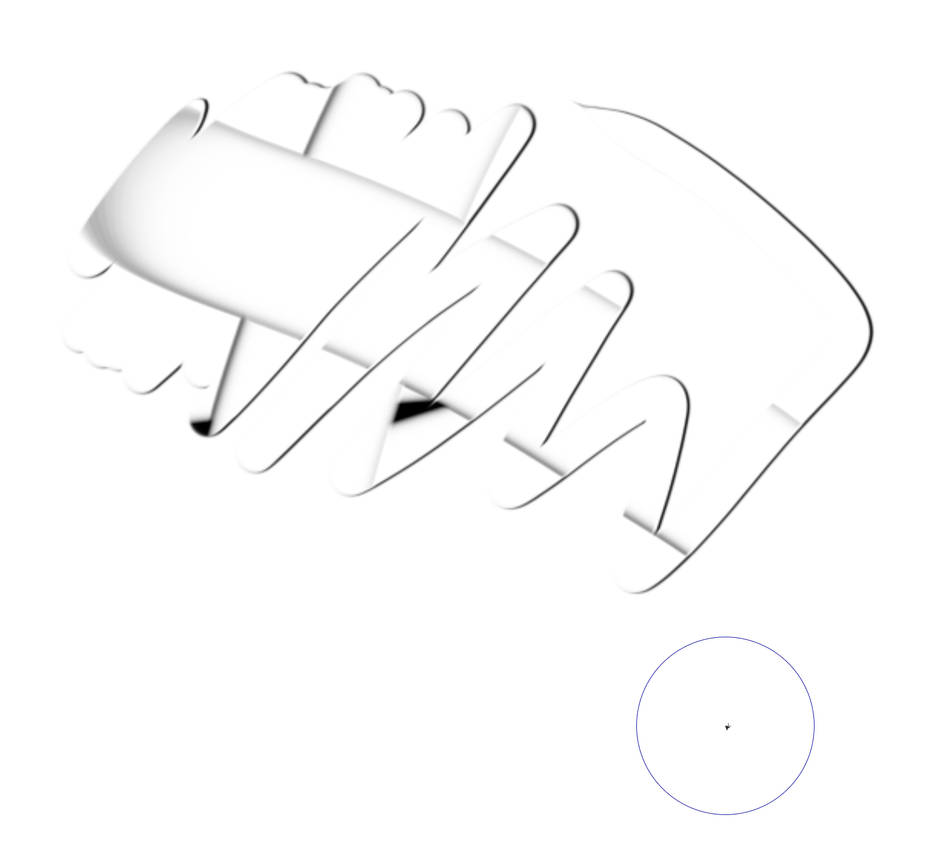
I have tried:
- Pressing multiple keys on the keyboard
- Pressing multiple buttons visible on PaintStorm
- Restarting PaintStorm (close and open)
- Restarting PaintStorm VIA "Run as Administrator"
I have NOT tried:
- Uninstalling and reinstalling PaintStorm
I am so confused and lost; before the eraser was working just fine. This issue has popped up out of nowhere, and I have no idea how to fix it. There is no "obvious" option to. (Which, in itself, is a problem if there is in fact an "obvious" fix.)
I would presume this is just a accidentally-tapped-key level 'bug', but I cannot find the solution for the life of me. If this is something that requires a complete reinstall of PaintStorm, it is definitely an issue I think the staff of PaintStorm should look into and remedy.
